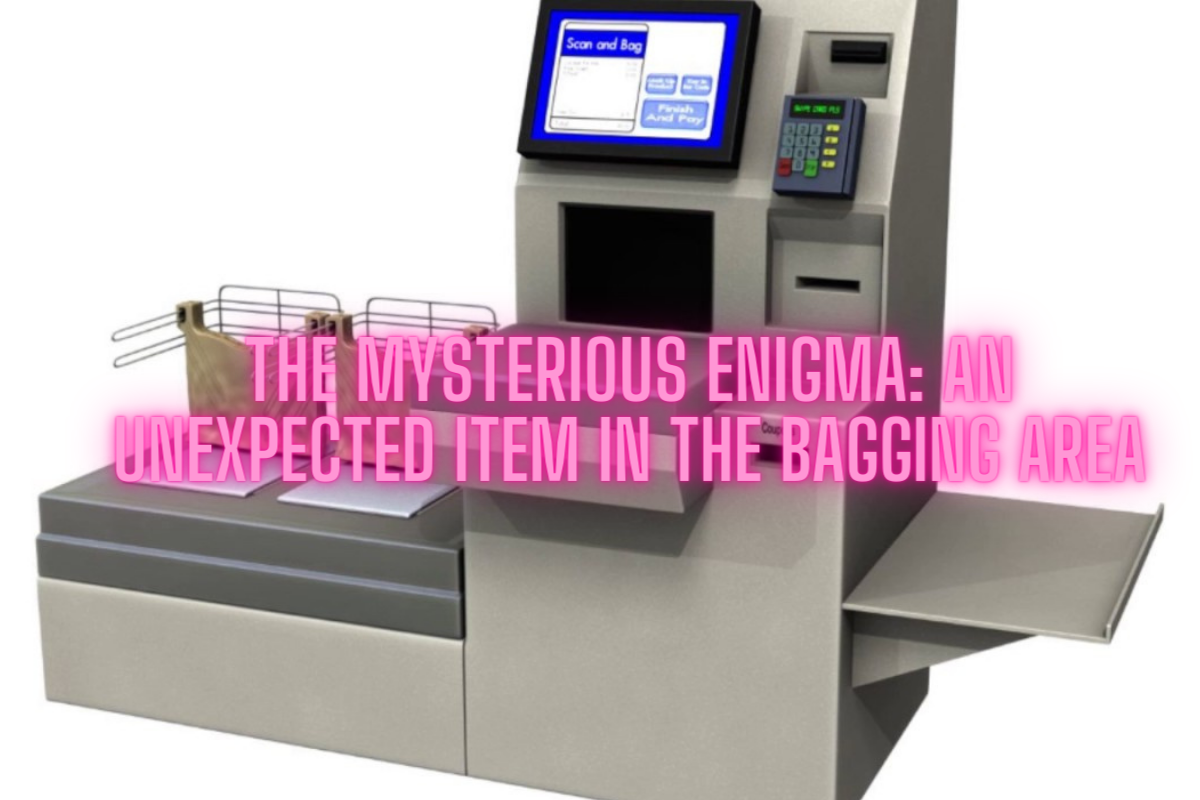In the interconnected world of retail technology, we’ve all faced the familiar instruction: “Please remove the unexpected item from the bagging area.” We often find ourselves frantically searching for the supposed intruder, only to realize that there is no such item to be found. But what if there was an unexpected item lurking in our bagging areas? This article delves into the mysterious world of unexpected items, seeking to uncover the truth behind these seemingly ordinary shopping occurrences.
The Automated Checkout
To fully understand the unexpected item phenomenon, we must first examine the automated checkout process. Developed as a time-saving and cost-effective measure for retailers, these self-service stations have revolutionized the way we shop. Among the features designed to streamline the process is the bagging area, consisting of a set of scales that weigh our purchases as they are placed into our bags.
- Efficient System: By automating the checkout process, stores save time and money, allowing them to offer better prices and a more streamlined shopping experience for consumers.
- Automation Risks: However, this same automation system can lead to mishaps and errors, which may prompt the dreaded “unexpected item” warning.
Behind the Scenes: The Weighty Matter
The key to understanding the unexpected item alert lies in the weight sensors located in the bagging area. These sensors are calibrated to measure the weight of each product placed in the area. As a precautionary measure, if the weight doesn’t match the expected item’s weight, the system triggers an alarm to prevent any attempts at theft or incorrect item input.
- Sensitivity: The sensors’ sensitivity can be both a blessing and a curse. While they are designed to catch potential issues, they can also cause false alarms due to simple weight fluctuations.
- Weight Variability: Product weight can vary for several reasons, such as overfilled or underfilled packaging, which can lead to discrepancies between the expected and actual weight.
Unraveling the Mystery: The Unexpected Item Identified
In most instances, the unexpected item may not be all that mysterious. Common culprits include:
- Purses and Wallets: Placing your purse or wallet on the bagging area can trigger the weight sensors, causing the unexpected item warning.
- Items Left Behind: Forgetting to remove a previous item or mistakenly placing a non-purchased product in the bagging area can also lead to the alert.
- Multiple Items Scanned: Scanning multiple items simultaneously or double scanning an item can confuse the system and cause an incorrect weight reading.
- Bags Themselves: Reusable bags sometimes vary in weight from the standard bag the system is programmed to account for, leading to a discrepancy in weight.
Avoiding the Unexpected
To sidestep the unexpected item warning, follow these best practices:
- Be mindful of the weight-bearing bagging area and avoid placing extraneous items on it.
- Scan each item individually and only place it in the bagging area once successfully scanned.
- Use standard bags or inform the system of your reusable bag’s weight prior to beginning the transaction process.
Embracing the Unexpected
Despite best efforts, unexpected item alerts are likely to persist. As we venture into the world of self-service retail technology, perhaps it’s time to embrace these unexpected occurrences as an opportunity to learn. By better understanding the intricate workings of these devices and the rare enigmatic finds, we can appreciate automation while still maintaining a hint of human connection in our transactions. The balance of technology and human interaction is, after all, the key to an efficient and enjoyable shopping experience.