If you’re a gamer, then you know the importance of being able to capture your gameplay. But sometimes, maybe you don’t want to keep recording all the time. Maybe you just want to take a screenshot or save a cool moment for later.
Can I stop the PlayStation 4 from recording my gameplay?
Unfortunately, the answer is NO. But you can decrease the amount of recording. Here’s how to do it:
1) Navigate into Sharing and Broadcast Settings

2) Go to ‘Length of Video Clip’

3) lengthen the new video clip into 30 seconds
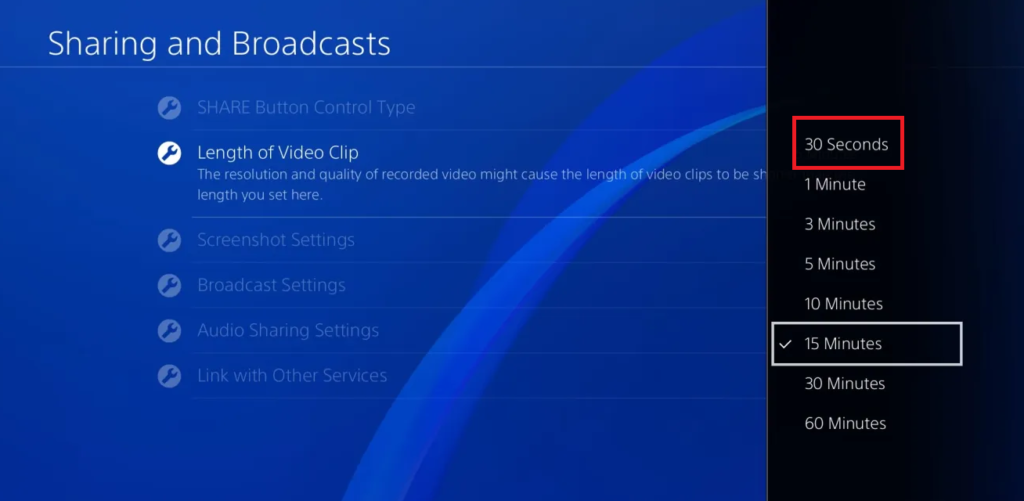
Is the PlayStation always Recording Gameplay?
Yes, Your PS4 is always recording video.
Video of the most recent 15 minutes of gameplay is continuously and automatically recorded, so you can always go back and see what happened if you missed something.
How Do I Watch my Recorded PS4 Gameplay?
If you’ve been playing on your PS4 recently, you might have noticed that it’s pretty easy to capture and share your gameplay. But what if you want to watch the footage later?
Luckily, there are plenty of ways to do that.
First, you can navigate to the Media Gallery app and watch your recordings from there. You’ll be able to view and manage all of your screenshots and video clips from this one spot.
Additionally, you can copy the screenshots and video clips onto a USB storage device so that you can take them anywhere!
Conclusion
We hope this article has helped you learn how to stop gameplay recording on your PlayStation 4. If you have any questions or comments, feel free to leave them in the section below so we can get back to you as soon as possible!

