Your cart is currently empty!
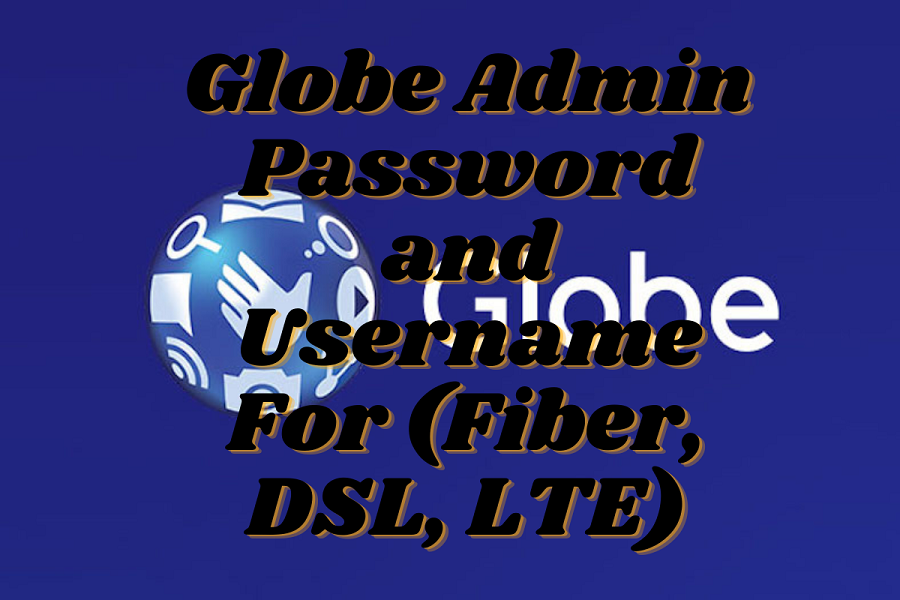
Globe Admin Password and Username For (Fiber, DSL, LTE)
Globe Telecom, one of the leading internet providers in the Philippines, offers various internet services, including Fibre, DSL, and LTE. As users of these services, there’s one significant detail that you might occasionally need to access: your admin password and username.
Your admin password and username are crucial for accessing the settings of your internet connection and making changes to improve performance. Changing your password, modifying network settings, or ensuring a secure connection – all of these tasks require the admin account. But, there lies a common dilemma among users: forgetting these login credentials or not knowing how to locate them.
In this introductory guide, we aim to help you understand how and where you can find or reset your Globe Telecom admin password and username for different types of internet connections: Fiber, DSL, and LTE. By providing you with step-by-step processes and practical tips, we make the task easy, helping you maintain your internet services smoothly.
Whether you’re new to Globe Telecom services, you’re struggling to remember your login details, or you’re simply eager to learn more, this comprehensive guide is your answer. So, let’s dive in and explore the world of Globe Telecom admin passwords and usernames.
Globe Admin Password and Username
You can access the Globe router admin settings by entering the default gateway into your preferred browser. The default gateway is 192.168.254.254, and you’ll be redirected to the admin login page after you’ve entered it in your browser.
Below are the list of default user and admin username and password:
- FiberHome ONU GPON
Username: user
Password: tattoo@home
- Huawei routers
Username: user
password: @l03e1t3
- All FiberHome ONU modems
Username: admin
Password: 3UJUh2VemEfUtesEchEC2d2e
- Huawei HG8145V / HG8145V5
Username: admin
Password: 3UJUh2VemEfUtesEchEC2d2e
- Huawei HG8245H
Username: admin
Password: globe@XXXXXX
Note: Replace XXXXXX with the last six characters of the MAC address of your router. To find router’s MAC address, Go to the Windows key, Find and select cmd app and then press the Enter key. Once open, type ipconfig/all in command prompt window and then Enter to execute. And right under the ethernet adapter, look and find for the physical address.
Other Ways to Access the Globe Admin Dashboard
If you cannot access the Globe admin dashboard by using the default IP address which is 192.168.254.254, here are some other helpful ways:
—> Go to cmd command prompt – tap the windows key + r to launch.
—> Next, type cmd into command prompt window & enter ‘ipconfig /all‘.
—> Find the DHCP server or the default gateway by looking for the Ethernet adapter (for LAN) or Wireless LAN adapter (for WiFi) and a numeric IP address, such as 192.168.X.X.
—> Right after that, open your preferred browser & then type or enter the default gateway IP address.
—> And finally, type the globe default username and password into the log-in page.
If you are still unable to access the Globe Admin Dashboard using above method, try resetting your modem to hard reset: Here’s how to do it!
—> Reset the button of your router (you can find it on the side of the router), use a paperclip or ballpen to press the reset button.
—> Press and hold the reset button for about 15 to 20 seconds and released the reset button once the LED light turn off.
—> Finally, wait for the router to reboot.
Frequently Asked Questions (FAQ)
What is Globe default IP?
The default IP address that comes with Globe broadband is 192.168.254.254. This is the IP address that you will use if you want to access your router’s settings and make changes to the device.
If you have a different ISP, like PLDT, then you will have a different default IP address.
What is the admin password for Globe H5004NK?
The default username is admin and the default password is password.
What is admin password for b593s 931?
You can find the default user and password for your Huawei B593 on the side of your modem. The username is blank, and the password is admin.
What are the differences between User and Admin access?
Admin and user access are two different types of access to the router.
A user can only access limited settings, while an admin can access the router’s full settings or super admin settings.
What are the Globe Admin Username and Password?
Your Globe Admin username and password are your personal key to access and manage the settings of your Globe Fiber, DSL, or LTE internet connections. This includes changing your Wi-Fi password, customizing your network settings, and other crucial configuration tasks.
Where can I find my default Globe Admin username and password?
You can typically find the default admin username and password on a sticker attached to your router or in the user manual that came with your device. It often has ‘admin’ as both username and password for most Globe devices, but it’s advisable to check the specifics for your particular model.
I forgot my Globe Admin password. What should I do?
You can reset your Globe router to its factory settings by pressing and holding the reset button on the device. Please note that this will erase any personalized settings, but it will also reset the admin username and password to their defaults.
Is it safe to use the default Globe Admin password and username?
While you can use the default login credentials, it’s highly advised to change both your username and password to enhance your network’s security. Doing this protects against unauthorized access to your network settings.
How can I change my Globe Admin password and username?
You can change your Globe Admin password and username by logging into your Globe router’s interface using your current credentials, then navigating to the settings page. The process can vary depending on your router’s model, so check your user manual for detailed instructions.
Can I recover my Globe Admin Username and Password without resetting my device?
Although the simplest way is to reset your router to its factory settings, some models might allow the use of a recovery feature. However, this feature needs to have been set up beforehand. Always remember to note down your username and password after changing them.
What should I do if I can’t access my Globe router’s interface even with the correct username and password?
If you’re unable to access your Globe router’s interface despite having the correct login credentials, there could be an issue with the device or your connection. In such a case, it’s best to contact Globe customer support for further assistance.
Remember, managing your Globe admin password and username is key to maintaining a secure and efficient internet connection. Keep these answers handy as you navigate your way through your Globe admin settings!
Conclusion
By now, you should have gained a basic understanding of how essential and beneficial knowing your Globe admin password and username is for managing your Fiber, DSL, or LTE connections with Globe Telecom. We have walked you through the steps to finding or resetting your login details and highlighted the importance of these credentials in ensuring secure and optimal internet service.
Remember, your Globe admin password and username are your tickets to fully harnessing the power of your service, safeguarding your connection, and optimizing your digital experiences. So keep these login details safe and handy for future use. Never hesitate to reset them when needed, making the most of Globe Telecom’s available support platforms.
To sum up, being tech-savvy doesn’t always mean knowing complex codes or troubleshooting issues. Sometimes, it’s about mastering the basics, like knowing how to manage your Globe admin password and username. Whether you’re using Fiber, DSL, or LTE, these simple login details are the keystones to your uninterrupted digital journey. With this guide in your bookmark, revisiting these steps should be easy anytime you need them. Enjoy seamless internet connectivity with the proper handling of Globe Telecom’s login credentials!
What are your thoughts on Globe Admin Password and Username? Please let us know in the comment section below.
Leave a Reply