Have you just upgraded to the latest Android OS distribution and now see a new app called AppCloud? Is the AppCloud app on your Android device bothering you? You’re not alone. It’s a pain to find out how to remove apps from your phone. Today I’ll tell you what AppCloud is and how to delete it.
What is AppCloud?
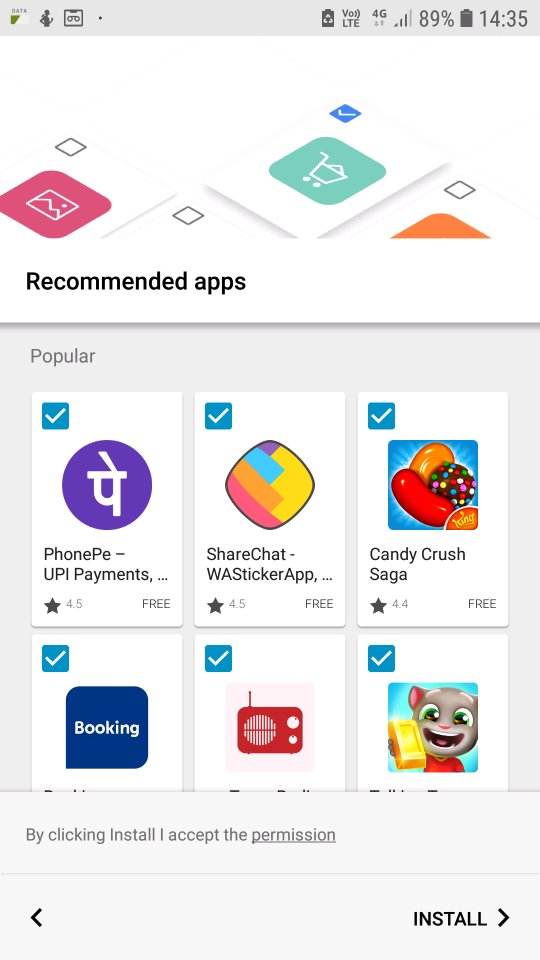
AppCloud is a service provided by Samsung for promoting apps on its Galaxy devices, either through ads or by downloading them. It usually works in the background and doesn’t show up in the app drawer. It comes preinstalled on several entry-level to mid-range Galaxy devices and is considered one of the clearest examples of bloatware. AppCloud is an application store and platform that allows users to discover, develop and monetize applications for a variety of Samsung devices, including Smart TVs and Smartphones. It works with developers to deliver apps that integrate with Samsung’s products and services, create an engaging user experience, and generate revenue for developers. It can also be used to access mobile applications such as games, music players, multimedia players, navigation systems, etc.
How do I Delete AppCloud?
Here are the step-by-step guide on how to delete the AppCloud app on your android device:
To delete AppCloud, you’ll need to use the Settings app on your phone.
—> To start, open the Settings app on your phone.
—> Next, scroll down and tap on Apps.
Look for AppCloud in the list of apps. If AppCloud doesn’t appear in the list of your installed apps (it initially seems to be hidden), click the tiny search icon at the top of the screen and type “AppCloud” into the box that appears. Then it ought to emerge. Choose it from the list.
—> Finally, Delete or uninstall the app!
Conclusion
So, is it annoying? Yes. Should you keep it? No. It’s up to you to decide if you’d like it somewhere in the back of your mind with the possibility that it could be deleted later on, or if you’d rather have AppCloud removed as quickly as possible and not worry about it again. Either way, the removal is easy, and shouldn’t have any adverse effects on your android phone.
If you have any questions about Appcloud or want to share your experience with others, then please feel free to leave a comment below.


Remove the appclou. Couldn’t Uninstall so please help me.Ro
Unfortunately, AppCloud is considered bloatware and is baked into the operating system, which means it cannot be completely removed without rooting your device. Rooting involves modifying the device software to grant you full control. However, this process is risky and will void your warranty.
But you can disable it to do that, in the menu go to settings>apps>appcloud and you can disable it from there!