In today’s digital world, having a reliable printer for home use is essential. Whether you’re printing documents, photos, or school projects, a good printer can make all the difference. In the Philippines, a wide range of printers are available, each offering unique features and capabilities. To help you make an informed decision, we’ve compiled a list of the top 5 best printers for home use in the Philippines.
See Also: Best Printers for Business
Best Printers for Home Use in the Philippines
- Canon imageCLASS LBP6030 Laser Printer – Check Lazada, Check Shopee
- Canon PIXMA E3470 Wireless – Check Lazada, Check Shopee
- HP LaserJet Printer 107A – Check Lazada, Check Shopee
- Brother HL-L2375DW – Check Lazada, Check Shopee
- Canon MG3070S Multi-Function – Check Lazada, Check Shopee
Canon imageCLASS LBP6030 Laser Printer

The Canon ImageCLASS LBP6030 Laser Printer is the perfect printer for anyone who needs a reliable and affordable laser printer. This printer’s a4 printing speed of up to 18ppm, the letter printing speed of up to 19ppm, and 200-800 pages recommended monthly print volume make it suitable for home and office.
The printer has a sleep mode and auto shutdown feature that helps reduce energy usage. It also has a monochrome laser beam printing feature that allows you to print documents quickly and efficiently.
This printer has a 600 x 600dpi print resolution, 10secs or less warm-up time, and can print on a range of paper sizes including A4, B5, Legal, Letter, Executive, 16K, Envelope COM10, Envelope Monatch, and Envelope C5. It also supports custom: Width 76.2 to 216 x Length 188 x 356mm paper size.
Check the latest price on Lazada, Check the latest price on Shopee
Canon PIXMA E3470 Wireless

Canon PIXMA E3470 Wireless All-In-One Printer with AirPrint, One-Touch Wireless Connect, and Mobile Printing is here to take your home printing experience to the next level.
Canon PIXMA E3470 Wireless All-In-One Printer with AirPrint, One-Touch Wireless Connect, and Mobile Printing is an affordable wireless printing experience at a low running cost of up to 400 pages. It comes with high-yield ink cartridges for less hassle and more printing power.
With its 1.5” segment LCD display, you can enjoy borderless photo printing for 4R, 5R, and 5×5” sizes. You can even print directly from your mobile device or tablet via mobile printing features like Canon PRINT app or Apple AirPrint technology.
Check the latest price on Shopee, Check the latest price on Lazada
HP LaserJet Printer 107A
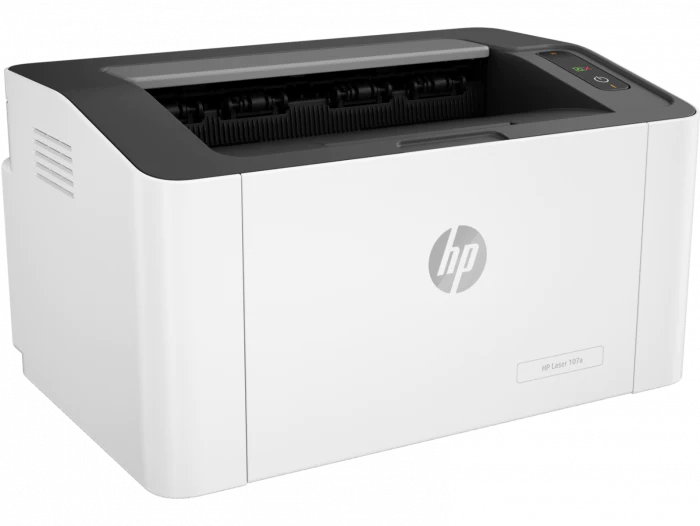
The HP LaserJet Printer 107A is a single-function mono printer, perfect for your home or business needs. This printer can print up to 21 pages per minute and has a capacity of up to 100 sheets.
The HP LaserJet Printer 107A is an A4 black and white laser printer that is perfect for all your printing needs. The printer comes with a USB cable, power cord, and starter toner so you can start printing right away. The printer also comes with built-in network capabilities so you can connect it directly to any computer on your network.
Check the latest price on Lazada, Check the latest price on Shopee
Brother HL-L2375DW

The Brother HL-L2375DW is a high-speed single-function printer that comes equipped with automatic 2-sided printing. This laser printer offers wireless connectivity and a maximum resolution of 1200 x 1200 dpi.
This printer is perfect for high-volume printing jobs, thanks to its high-speed single function. It can print up to 1200 dpi (dots per inch), so you’ll be able to print everything from graphics to text in crisp detail.
The Brother HL-L2375DW also has wireless connectivity so that you can connect it to your network without having to worry about cables or wires getting in the way of your workspace.
Check the latest price on Lazada, Check the latest price on Shopee
Canon MG3070S Multi-Function

The Canon MG3070S Multi-Function Copier is a great choice for any home or office. With its wireless printing capabilities, you can easily print from your smartphone or tablet. The Canon MG3070S also offers FINE cartridge technology for high-quality prints every time.
The Canon MG3070S offers the ability to copy, scan and fax documents with ease. This printer has 4800 (horizontal)*1 x 600 (vertical) dpi Maximum Printing Resolution which allows you to get the most out of each page that you print.
The Canon MG3070S comes standard with a black ink cartridge and a tricolor ink cartridge so you can easily replace them when they run out of ink. This printer offers users the ability to print up to 1,280 pages per month at 5% coverage on plain paper before needing to be replaced.
Check the latest price on Lazada, Check the latest price on Shopee
How to Choose the Best Printers for Home Use in the Philippines
- Determine Your Printing Needs
Before you start browsing for printers, it’s crucial to identify your specific printing needs. Consider the types of documents and images you’ll print, as well as the frequency of use. For instance, if you mainly print black-and-white text documents, a monochrome laser printer might be your best bet. On the other hand, if you need to print high-quality photos or colorful presentations, an inkjet printer would be more suitable. - Choose Between Laser and Inkjet Printers
Laser and inkjet printers are the two most common types available in the Philippines. Laser printers are known for their speed, precision, and cost-effectiveness, especially when it comes to black-and-white printing. They usually have a higher upfront cost but a lower cost per page, making them suitable for heavy users.
Inkjet printers, on the other hand, excel in color printing and photo quality. They are generally more affordable upfront but may have higher costs per page due to ink cartridge replacements. Inkjet printers are recommended for occasional users or those who require high-quality color printing.
- Check the Printer’s Connectivity Options
Modern printers offer various connectivity options, such as USB, Wi-Fi, or Ethernet. Wireless connectivity is particularly useful for home use, as it allows multiple devices to connect to the printer without the need for cables. Consider a printer with Wi-Fi connectivity if you want to print from your smartphone, tablet, or laptop without hassle. - Look for All-in-One Printers
All-in-one printers, also known as multifunction printers (MFPs), combine printing, scanning, and photocopying capabilities in one device. These printers save space, time, and money by eliminating the need for separate devices. If you foresee a need for scanning or photocopying, opt for an all-in-one printer. - Compare Printer Specifications
Pay close attention to a printer’s specifications before making a decision. Key specifications to consider include:
- Print speed: Measured in pages per minute (ppm), higher print speeds are beneficial for heavy users.
- Print resolution: Measured in dots per inch (dpi), a higher resolution ensures better print quality.
- Paper capacity: Choose a printer with an adequate paper tray capacity to avoid frequent reloading.
- Duty cycle: The maximum number of pages a printer can handle per month without deteriorating.
- Consider Running Costs
Aside from the upfront cost, consider the long-term expenses of owning a printer, such as ink or toner cartridge replacements, and maintenance costs. Opt for a printer with a low cost per page and investigate whether compatible or remanufactured cartridges are available in the Philippines to save on ink or toner costs.
In conclusion
When choosing the best printer for home use in the Philippines, consider factors such as functionality, cost-efficiency, and connectivity. The printers listed above are top picks that cater to these requirements, making them excellent choices for your home office needs.

