In today’s fast-paced business environment in the Philippines, selecting the ideal printer for your enterprise can greatly influence productivity and efficiency. With numerous options available in the market, it can be challenging to identify the perfect fit for your specific needs.
To help streamline your decision-making process, we have compiled a list of the top 5 best printers for businesses in the Philippines. These exceptional models have been carefully chosen based on their performance, features, reliability, and value for money. Read on to discover the top contenders that can elevate your business operations and cater to all your printing requirements.
Read also: Best Printers for Home Use
Best Printers for Business in the Philippines
- Brother DCP-L2540DW – Check Lazada, Check Shopee
- Fuji Xerox DocuCentre S2110 – Check Lazada, Check Shopee
- HP Color LaserJet Pro M155a Printer – Check Lazada, Check Shopee
- Epson EcoTank L3216 – Check Lazada, Check Shopee
- Canon LASER SHOT LBP2900 – Check Lazada, Check Shopee
Brother DCP-L2540DW

The Brother DCP-L2540DW is a powerful wireless printer with built-in wireless networking capabilities that can be used in a variety of business settings. The 3-in-1 wireless printer is compatible with Apple AirPrint, Google Cloud Print, Brother iPrint&Scan, Cortado Workplace, and Wi-Fi Direct.
The printer features a 2400 x 600 dpi print resolution and automatic duplex printing. A 32MB standard memory is built into the machine.
Other features include USB 2.0, Ethernet, and Wi-Fi connectivity options that can be used to connect to various devices such as smartphones and tablets.
Check the latest price on Lazada, Check the latest price on Shopee
Fuji Xerox DocuCentre S2110

The Fuji Xerox DocuCentre S2110 is a multi-function printer that can print, scan, and copy documents at speeds of up to 21 pages per minute. It has a printing resolution of 600 x 600 dpi, and it’s capable of monochrome printing.
The first copy output time for this device is 7.4 seconds, giving you the ability to get your work done quickly and efficiently. Plus, with its one-year warranty, you can rest assured knowing that your machine will be covered in case anything goes wrong during normal use.
Check the latest price on Lazada, Check the latest price on Shopee
HP Color LaserJet Pro M155a Printer
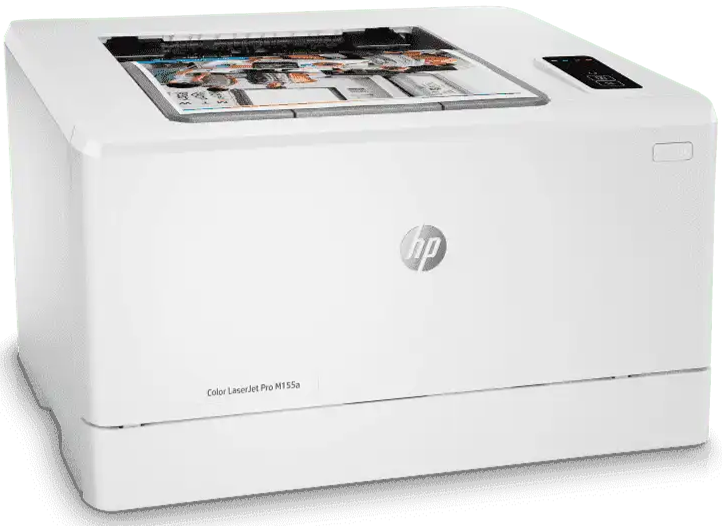
This printer can print at speeds up to 16 pages per minute, giving you the ability to complete all of your printing jobs fast. This printer has a print resolution of 600 x 600 dpi, which will allow you to print highly detailed documents with ease. The HP Color LaserJet Pro M155a Printer also has an output capacity of up to 100 sheets, allowing it to hold more than enough paper in order for you to print multiple documents at once.
The HP Color LaserJet Pro M155a Printer also has an input capacity of up to 150 sheets, which means that it can hold up to 150 sheets of paper at a time before needing replacement. This machine is capable of printing up to 1500 pages per month, making it perfect for businesses that need high-volume printing capabilities without having to invest in expensive machines that only come with limited page capacities.
Check the latest price on Lazada, Check the latest price on Shopee
Epson EcoTank L3216

Epson EcoTank L3216 is an all-in-one printer with a compact integrated tank design. It has a high-yield ink bottle, which can be refilled without spilling or error. It also uses Epson Heat-Free Technology, which ensures that the printing process is environmentally friendly. The printer supports Wi-Fi and NFC connections.
It can print at a speed of 20 pages per minute for both black and white and color prints. It can scan at a resolution of 1200 x 2400 dpi which makes it ideal for scanning documents and photos. The printer also supports copying and faxing functions, making it an all-in-one solution for all your printing needs.
Check the latest price on Lazada, Check the latest price on Shopee
Canon LASER SHOT LBP2900

The Canon LASER SHOT LBP2900 is a printer that will help you get your work done faster. With print speeds of up to 12ppm monochrome, this printer offers fast printouts.
It has CAPT 2.1 and Hi-SCoA technologies, which harness the power of your PC to speed up print jobs. This means that you can get the job done in less time with less effort!
The High Smart Compression Architecture works reliably, and it has zero warm-up time–so you can start printing immediately after turning on the printer. The 600 x 600 dpi resolution gives you true high-resolution prints on all types of paper, regardless of whether it’s plain or glossy or textured or whatever else! And finally, Smoothing Technology makes sure that every image comes out looking stunningly clear and crisp (no matter what type of paper you’re using).
Check the latest price on Lazada, Check the latest price on Shopee
How to Choose the Best Printers for Business in the Philippines?
Choosing the right printer for your business can be a daunting task, especially with the wide range of models available on the market. To help you make an informed decision, here are some factors to consider when choosing printers for your business in the Philippines:
- Printing Volume: Consider the volume of printing your business requires. If your business requires high-volume printing, then a laser printer may be a better option. However, if you only need to print a few documents a day, then an inkjet printer may be sufficient.
- Printing Quality: The quality of the prints is another important consideration. If your business requires high-quality printing, then a laser printer may be a better option as they produce sharper and more precise prints. However, if your business only requires basic printing, then an inkjet printer may be more than enough.
- Printing Speed: The speed of the printer is another factor to consider. If your business requires a high volume of printing, then a printer with a high print speed is essential. Laser printers are generally faster than inkjet printers, but they can be more expensive.
- Cost: The cost of the printer is another consideration. Laser printers are generally more expensive than inkjet printers, but they may be more cost-effective in the long run due to their lower cost per page.
- Functionality: Consider the features you need for your business. Do you need a printer that can also scan and copy? Do you need a printer that can handle different paper sizes? Consider the functionality you need before making a decision.
- Maintenance: Maintenance is an important factor to consider when choosing a printer. Consider the cost and availability of replacement parts and ink cartridges. It is also important to consider the warranty and support provided by the manufacturer.
- Brand Reputation: Lastly, consider the reputation of the printer brand. Choose a reputable brand that is known for producing high-quality printers and providing good customer support.
In conclusion
Selecting the right printer for your business in the Philippines comes down to understanding your specific needs and budget. The top five printers in this market include models from reputable brands such as HP, Epson, Canon, Brother, and Fuji Xerox. These printers offer a range of features, including high-quality printing, cost-effective consumables, wireless connectivity, and multifunction capabilities. By evaluating your business requirements and comparing the functionalities, print quality, and cost-effectiveness of these top contenders, you can confidently choose the best printer for your organization, ensuring seamless performance and long-term productivity.

