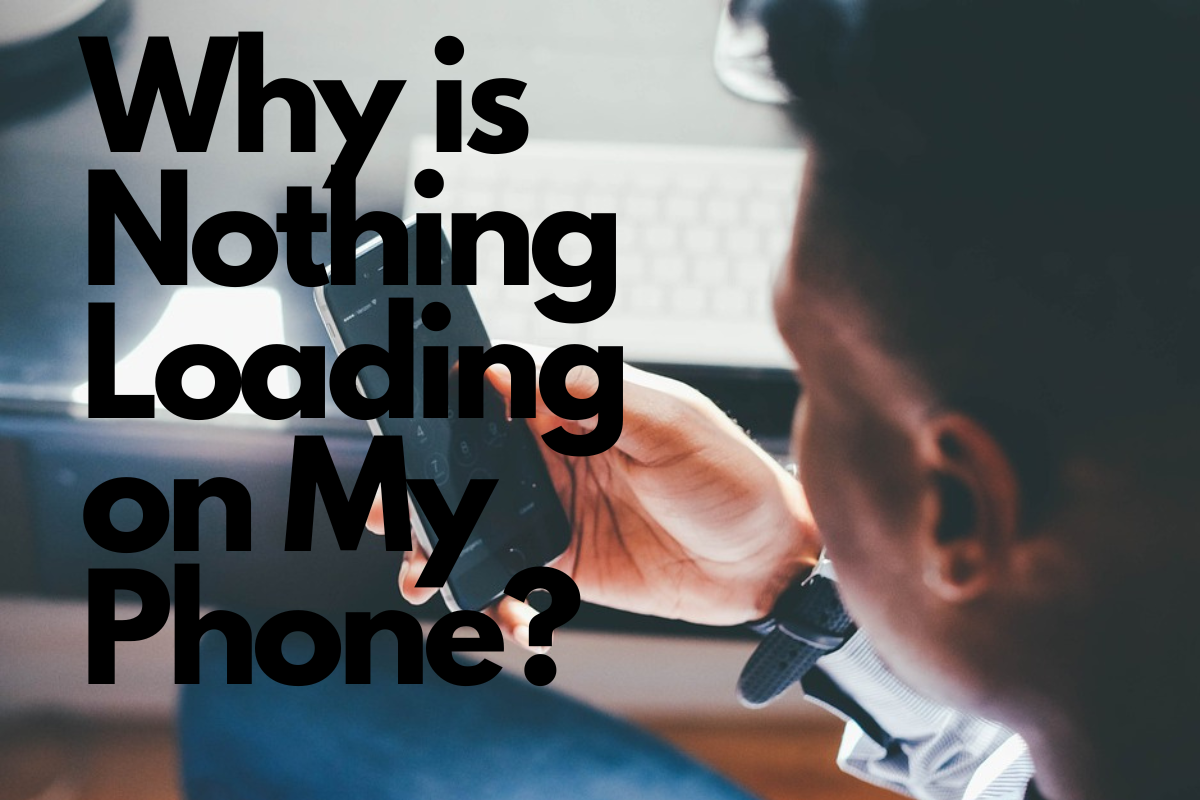It’s almost an extension of our hands these days – the ubiquitous smartphone. It’s our alarm clock, our camera, our entertainment device, and our connection to the world at large. So, when something goes wrong – like nothing loading despite what seems like a solid internet connection – it’s not just frustrating; it can throw a wrench in our day. So, what gives?
Let’s delve deeper into the possible reasons behind this issue and how you might be able to set things right.
Potential Causes Behind the Issue

Understanding why the problem is cropping up in the first place can offer insights that would be helpful in diagnosing and ultimately solving the issue.
Internet Connection Issues
This is the most common culprit. Smartphones are highly dependent on a stable and strong internet connection for most of their functionality. If your Wi-Fi or data connection is weak, unreliable, or even disconnected, that could be the primary reason for the loading problem.
Outdated Software or Applications
Like any technology, smartphones and their applications need regular updates to perform optimally. Failing to update them could cause glitches, one of which manifests in the form of the ‘nothing loading’ issue.
Limited Storage Space
Loading new content, for instance, when you open an app or load a web page, often requires temporary storage space on your device. If your device lacks this space because it’s already filled up with other data, it could hinder the loading process.
System Bugs or Glitches
Occasionally, a bug or a glitch within the phone’s operating system could cause dysfunction, leading to loading problems.
Problem Solving Techniques
Now that we understand the potential reasons behind this nagging issue, it’s time to tackle them head-on and troubleshoot.
Internet Connection Problems
- Try switching off and then turning on your device’s WiFi or data connection.
- Resetting your router could help if you’re on a WiFi connection.
- Switch between WiFi and mobile data to allow your phone to establish a more stable connection.
Software/Application Updates
- Make it a point to periodically check your phone and installed applications for available updates.
- Navigating to your phone’s settings will allow you to search for system updates.
- Regularly visit your mobile’s app store and refresh any apps that are outdated.
Storage Constraints
- Go to your device’s settings and check the storage availability.
- Remove any apps you don’t use, clear cache data, or move files to external storage or the cloud.
System Bugs
- Turn your phone off and then restart it. This simple act can sometimes kickstart your phone into functioning properly.
- Consider a factory reset if the problem continues – make sure all your valuable data is backed up first.
- If you’re still not getting anywhere, it’s time to visit a customer service center or get in touch with someone technically savvy.
Wrapping It Up
We’ve all been there – that sinking feeling when your phone refuses to load anything. Be it a crucial email, a highly anticipated game, or a casual social media scroll, when your phone decides to play truant, it can be both distressing and inconvenient. Given how embedded smartphones have become in our everyday lives, sorting out this frustration is well worth the effort.
The good news is that, by understanding the key culprits that usually cause such malfunctions and how to troubleshoot them, you can restore your phone’s optimal functioning. Most often, the non-loading issues trace back to unstable internet connections, outdated software and apps, inadequate device storage, or simple system bugs.
While internet connectivity issues can typically be addressed by a quick reboot of WiFi or your router, keeping your phone updated with the latest software and applications can eliminate glitches precipitated by outdated systems. In the case of overload due to storage scarcity, consider spending a few minutes decluttering your device – delete unused apps, clear cache data, and leverage cloud storage for large files. And if it is the sneaky system bugs causing the trouble, a good old restart or even a factory reset (after data backup, of course) might be required.
However, it’s important to remember that if these DIY fixes don’t offer a resolution, professional support is always available, ensuring that you’re never left high and dry.