Your cart is currently empty!
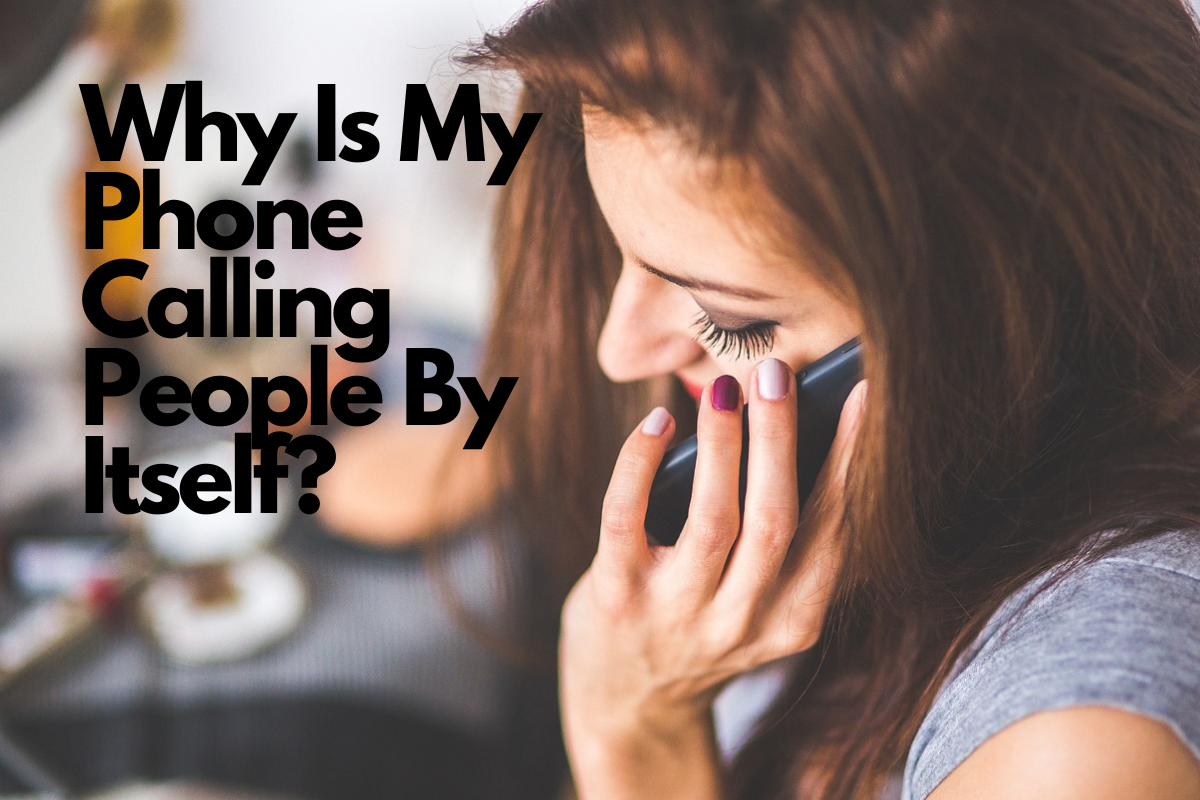
Decoding the Mystery: Why Is My Phone Calling People By Itself?
Have you ever noticed your phone making bizarre, random calls all by itself? Or maybe friends and family have claimed they’ve received calls from you even when you haven’t called them? This phenomenon isn’t as uncommon as you might think, and it doesn’t necessarily mean your phone is haunted. This comprehensive guide will help you understand why your phone might be calling people by itself and provide you with potential solutions.
Issue 1: Pocket Dialing
Perhaps the most common reason for your phone making calls by itself is accidental pocket dialing. Also called ‘butt dialing,’ this happens when your screen isn’t locked, and buttons are accidentally pressed when in your pocket or bag.
Solution:
For this issue, simply lock your screen before you put your phone away. On most smartphones, you can also set your device to auto-lock after a certain period of inactivity. Moreover, you can set a complex unlock password or pattern to make accidental unlocking less likely.
Issue 2: Glitches In The Operating System
Like any other sophisticated piece of technology, operating systems aren’t perfect and can sometimes encounter issues. Bugs or software glitches may cause your phone to behave unpredictably, and this could extend to making unwanted calls.
Solution:
To tackle such issues, ensure your device software is up to date since updates often contain bug fixes. Additionally, restarting your phone can frequently resolve minor glitches. For persistent problems, consider taking your device to the service center for a thorough diagnosis.
Issue 3: Faulty Touchscreen
A faulty touchscreen may interpret random touches or swipes, making your phone behave as if it were “haunted.”
Solution:
In case of a perceived hardware failure like this, if your phone is still under warranty, your best bet will be getting it serviced or replaced. Add a screen protector or use a touchscreen cleaning solution to deal with minor touchscreen issues.
Issue 4: Third-Party Apps
Some third-party apps, often dialer or VOIP apps, might, unfortunately, behave maliciously or incorrectly, causing your phone to dial numbers without your knowledge.
Solution:
Check recent third-party app installations that might coincide with the issue’s appearance. Consider uninstalling these apps to test if the problem persists. Remember to download apps only from trusted sources to minimize these risks.
Issue 5: Automated Tasks and Shortcuts
Some phones offer features like creating automated tasks which might result in unintended calls. For example, voice commands or gesture controls might initiate a call unknowingly.
Solution:
Check to see whether you’ve set up any such automated features by accident and deactivate them if not needed. Also, ensure your voice assistant isn’t accidentally triggering and making calls based on surrounding conversations.
Issue 6: Malware or Virus
Though unlikely, it’s still possible that a malware or virus may have infected your phone. These malicious entities can make your phone call premium-rate numbers, leading to elevated phone bills.
Solution:
Install a trusted antivirus program on your phone and scan it for any potential threats. Maintain good digital hygiene like not clicking on suspicious links, not downloading apps from untrusted sources, and not granting unnecessary permissions to apps.
Issue 7: Faulty Hardware Buttons
If your phone has physical buttons for call handling, it’s possible that a hardware defect could cause your phone to dial numbers by itself.
Solution:
Inspect your device for any visible damages to the buttons. If you suspect they’re causing the issue, consider seeking professional help.
Issue 8: Over-sensitive Proximity Sensors
In some cases, a phone’s proximity sensor could malfunction and cause the screen to ‘turn back on’ during a call, leading to the cheek dialing problem.
Solution:
You can turn off the ‘Flip to Silence’ and ‘Pick to reduce volume’ options in the ‘Gestures’ settings. You might also consider contacting service support if you believe there might be a problem with your proximity sensor.
Conclusion: Unveiling Your Self-Dialing Phone Mystery
While an autonomously dialing phone can indeed be annoying or even intrusive at times, remember that it’s probably caused by a technical glitch rather than an insidious, unexplainable phenomenon. Identifying the root cause – be it accidental pocket dialing, software glitches, third-party apps, or even malware – is the first step towards solving the problem. Apply the solutions provided above, and hopefully, you can reclaim your phone as your private, obedient device once again.
Leave a Reply