Your cart is currently empty!
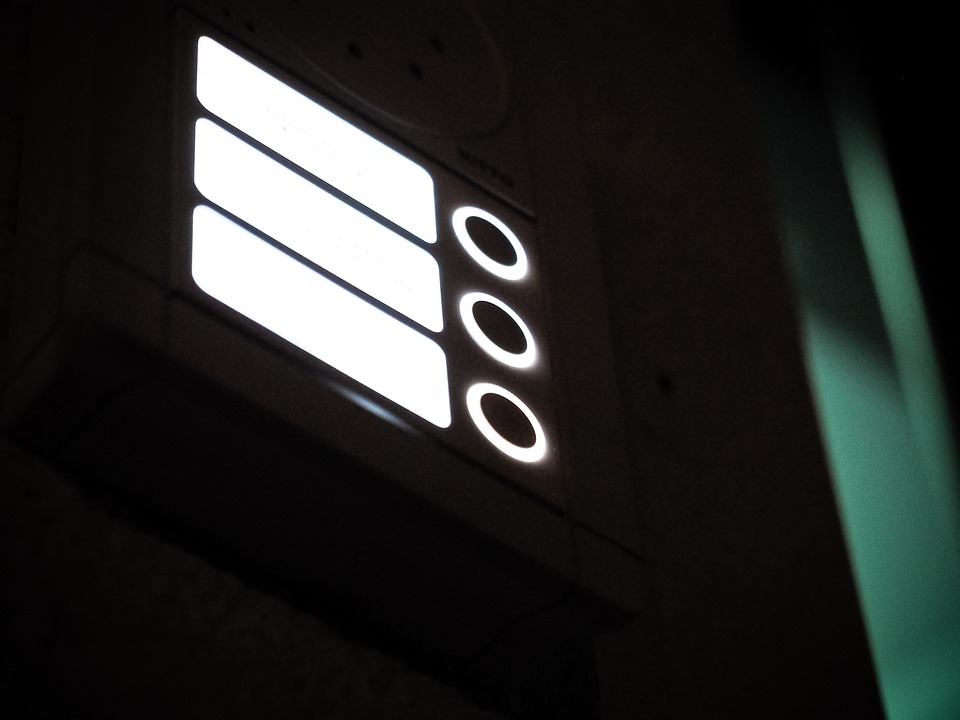
Why My Ring Doorbell Does Not Ring? 10 Fixes to Try
A Ring doorbell is an excellent addition to any home, offering increased security and convenience. However, sometimes the doorbell may not function properly, leaving you wondering why it doesn’t ring. Here are 10 fixes to try when your Ring doorbell isn’t ringing:
Check the power source
Ensure that your Ring doorbell is receiving power. If it’s a battery-operated device, make sure the battery is charged. For wired doorbells, check the wiring and ensure it’s properly connected.
Ensure the device is connected to Wi-Fi
Your Ring doorbell relies on a Wi-Fi connection to function properly. Make sure your device is connected to your Wi-Fi network and has a strong signal.
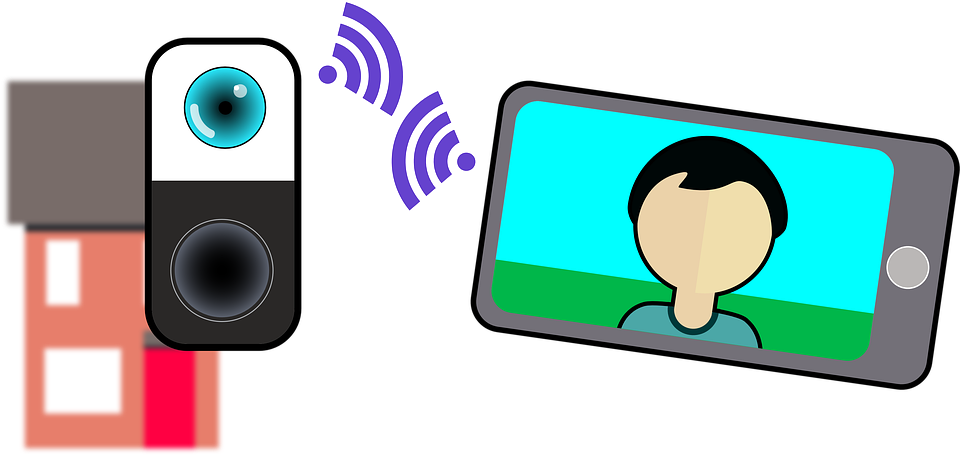
Update the Ring app and firmware
Sometimes, outdated software can cause issues. Make sure you have the latest version of the Ring app and update the doorbell’s firmware through the app.
Check the chime settings
It’s possible that the chime settings on your Ring doorbell are disabled or set incorrectly. Go to the Ring app, navigate to the settings, and ensure that the chime settings are enabled and set to your preferred tone and volume.
Inspect the wiring (for wired doorbells)
If your Ring doorbell is hardwired, check for any loose connections, frayed wires, or corrosion. These issues can affect the performance of your device.
Test the doorbell button
The doorbell button could be faulty or jammed. Press the button and observe if it springs back or feels stuck. If it’s not functioning properly, you may need to replace the button.
Reset the device
If none of the above steps work, try resetting the device by holding down the setup button for 15 seconds. This will restore your Ring doorbell to its factory settings, and you’ll need to set it up again.
Check the transformer (for wired doorbells)
Your Ring doorbell requires a compatible transformer to function. Ensure that the transformer is of the correct voltage and functioning properly.
Reconnect your doorbell
If your Ring doorbell is still not ringing, try removing the device from your Ring account and setting it up again. This can help resolve any connection or configuration issues.
Contact support
If you’ve tried all of the above fixes and your Ring doorbell is still not ringing, it’s time to reach out to customer support. Their team can help diagnose and resolve the issue, or determine if your device needs to be replaced.
Conclusion
A non-functioning Ring doorbell can be frustrating, but by trying these 10 fixes, you can likely resolve the issue and get your doorbell ringing again. Make sure to go through each step methodically, and don’t hesitate to contact Ring support if you need further assistance.
Leave a Reply