Your cart is currently empty!
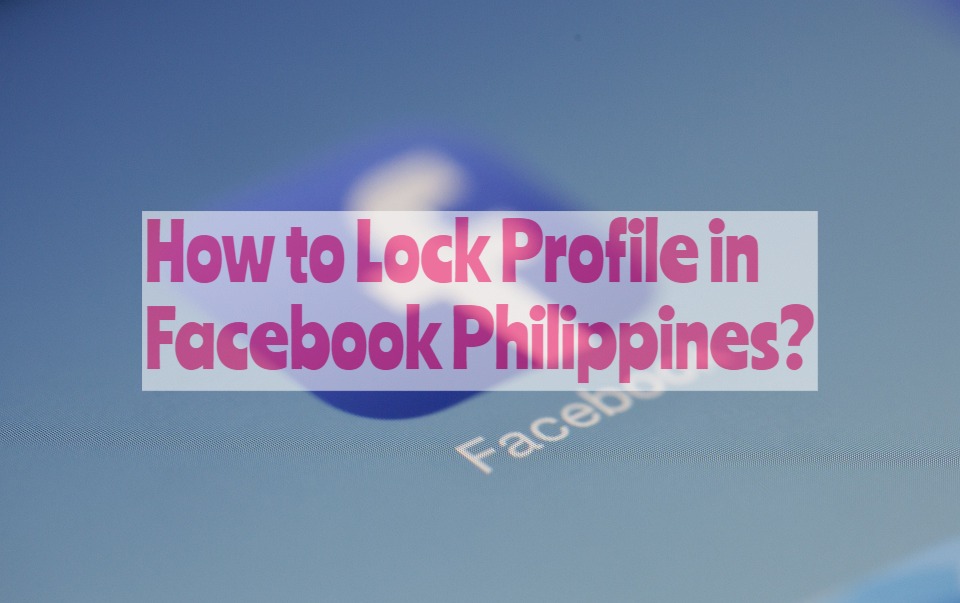
How to Lock Profile in Facebook Philippines?
Updated February 20, 2023
If you’re looking to lock your Facebook profile in Philippines but don’t know how, this is the article for you. I will show you exactly how to do it step-by-step, with screenshots and everything!
This is a guide for how to lock your Facebook profile in the Philippines. The goal is to prevent others from accessing your profile information, so that you can prevent people from seeing your personal information, photos and other details that might be on your profile.
How to Lock Profile in Facebook Philippines – Step By Step Guide
Download and install Facebook Lite app in order to lock your Facebook profile.
Step 1: Log-in to your account using Facebook lite app. In the upper right corner, hit the Menu icon and click settings.
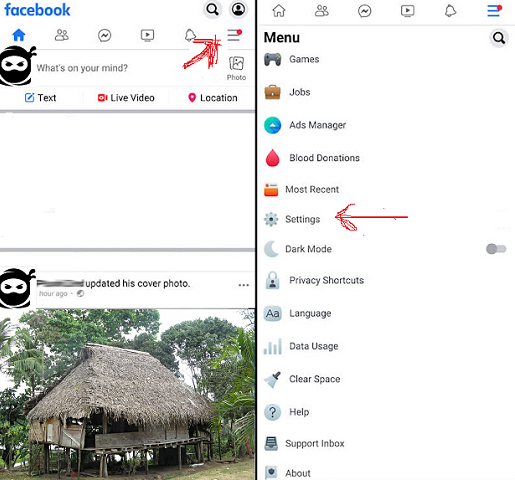
Step 2: Select translation for posts under account settings. Scroll down and select the Burmese language. See screenshot below!
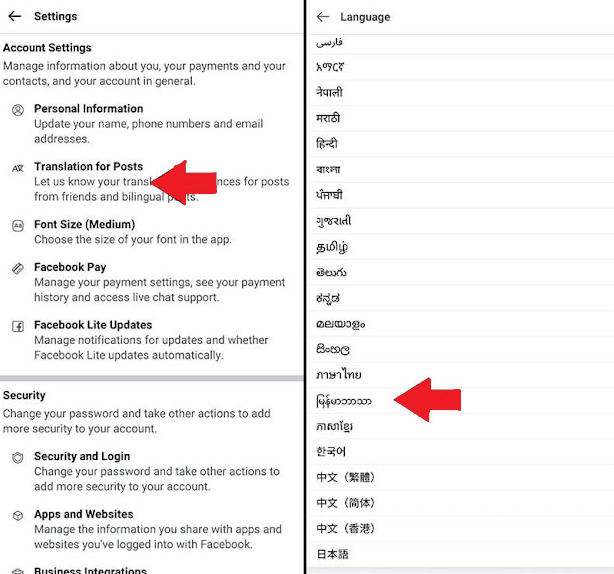
Step 3: After choosing the Burmese language. Return to the Facebook menu and click your name there.
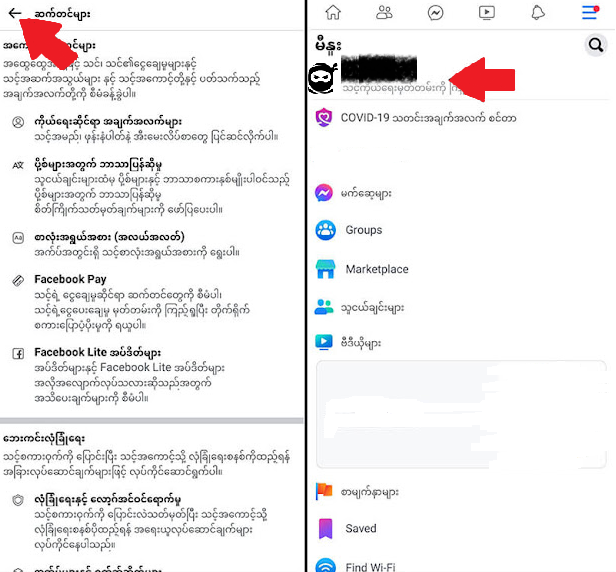
Step 4: On your profile page, click the three dots in the upper right corner. And choose the fifth option. [see screenshot below]

Step 5: Right after that, you can now To lock your Facebook account. Click the blue button [see screenshot below].
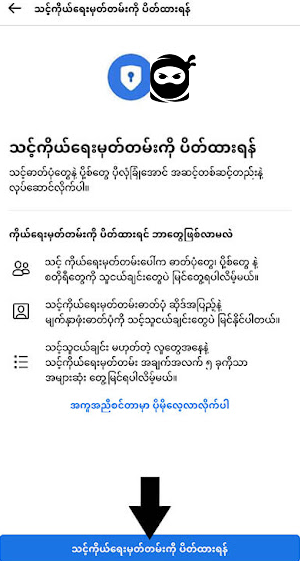
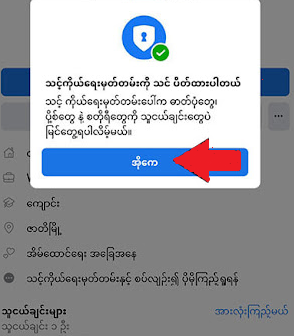
Right after that, Click the three dots in the upper right corner. Tap unlock icon and select unlock profile.


Is Lock your Profile Available in Philippines
Yes, you can lock your Facebook profile in Philippines. To do this, change the language settings to Burmese language.
In which Country FB Profile Lock is Available?
As of this writing, Facebook profile locking is only available in.
- Afghanistan
- Egypt
- India
- Iraq
- Myanmar
- Morocco
- Pakistan
- Saudi Arabia
- Sudan
- Turkey
- UAE
- Ukraine
Update: This tutorial no longer works in 2023. We are waiting for the new updates from Facebook and will try our best to update this page as soon as possible. But in the meantime, if you know how to lock your profile using new methods, please share them in the comments or email us.
Conclusion
We hope this article has helped you to understand how to lock your Facebook profile in Philippines. We also hope you found it useful and that it helped solve or answer some of your questions about locking your Facebook profile in Philippines. If you have any suggestions for us or if there are any topics that you would like us to cover on our blog, please let us know by leaving a comment below!
Comments
3 responses to “How to Lock Profile in Facebook Philippines?”
-
It works thanks.
-
Doesn’t work
-
We’re sorry, but this tutorial no longer works in 2023. We are waiting for the new updates from Facebook and will try our best to update this page as soon as possible.
-
Leave a Reply