Your cart is currently empty!
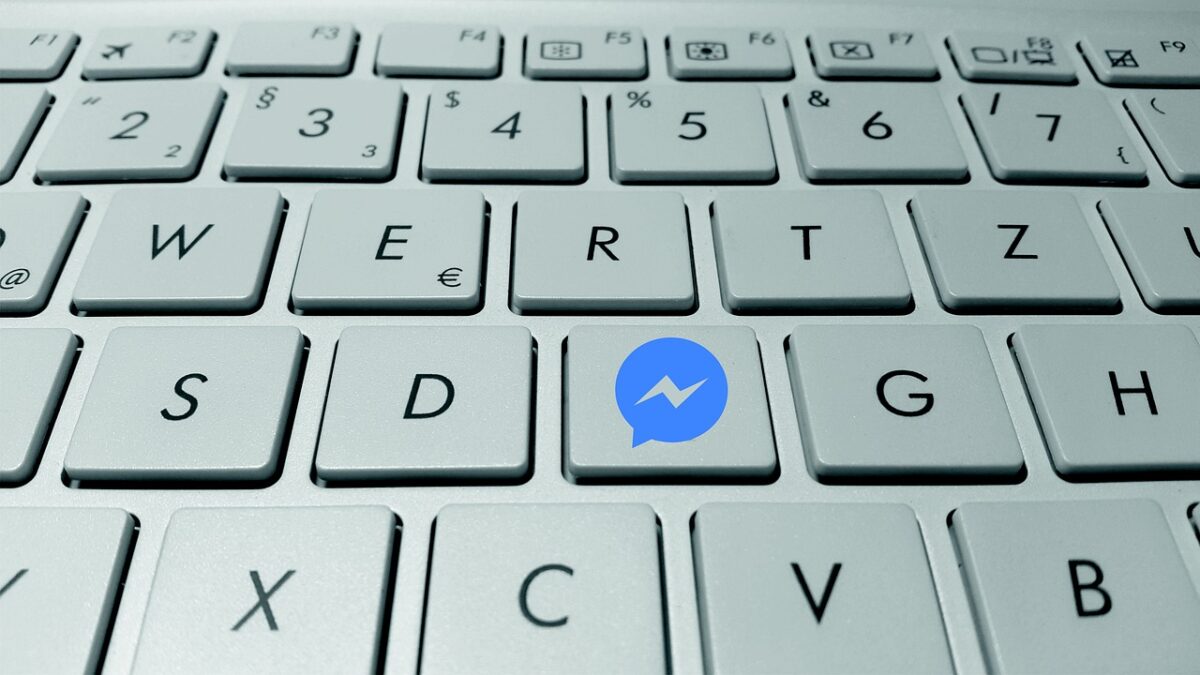
Does iCloud Backup Facebook Messenger?
When it comes to the preservation of our digital lives, data backup is an aspect many users fret about, and rightly so. In our age of connectivity and digital engagement, it’s pivotal to ensure our precious memories, important conversations, and shared experiences are safely stored away. Shifting focus on to popular platforms like Facebook Messenger, users often wonder: does iCloud backup Facebook Messenger data? In many aspects, the answer may not be what you’d expect.
Understanding iCloud Backup
Firstly, let’s delve into what iCloud Backup is. iCloud is Apple’s cloud-based service, allowing users to store and synchronize data such as photos, documents, apps data, and more. It ensures that the user’s data, settings, app data, photos, and documents on your iPhone, iPod touch, and iPad are saved daily and backed up over Wi-Fi.
Does iCloud Backup Facebook Messenger?
Simply put, iCloud does not explicitly back up data from third-party apps like Facebook Messenger. When you look at the list of apps that iCloud backs up, you’ll notice ‘Facebook’ is a notable absentee.
So, what happens to all those messages and media exchanged over Facebook Messenger?
Where is Facebook Messenger data stored?
Facebook Messenger data is primarily stored on remote servers operated by Facebook. It means your messages from Facebook Messenger are not stored on your phone, and hence, they are not captured in an iCloud backup. Your chat history, unless deleted by you on the app, remains intact on Facebook’s servers.
What happens if I delete Messenger or lose my iPhone?

Even if you delete the Messenger app or experience an unfortunate loss of your iPhone, your Messenger data won’t vanish. Upon reinstallation of the app or logging into Messenger from another device, your conversations will re-appear, as they get synced from the Facebook servers.
Is there a way to backup Facebook Messenger data?
Although Facebook Messenger data is not part of the iCloud backup, there are ways that you can create a backup for your Facebook Messenger messages:
Manual Backup on Facebook Messenger
Facebook Messenger allows you to download your messages for your records. Following are the steps to do so:
- Log in to your Facebook account through a browser, not the app.
- Click the down arrow to the top right.
- Choose “Settings & Privacy”, then click “Settings”.
- Click “Your Facebook Information” in the left column.
- Click “Download Your Information”.
- Choose “Deselect All”, scroll down and then check the box for “Messages”.
- Click “Create File” to confirm the download request.
- Once your file is ready to be downloaded, you will be notified.
Archiving your Messenger chats
The archive function allows you to keep your old messages hidden without deleting them. This can be done by:
- Open Facebook Messenger app.
- Scroll through the list to find the conversation you want to archive.
- Long swipe towards the left to bring up functions.
- Tap on “More”.
- Select “Archive”.
Both methods provide a way to record your Messenger chats, but they’re not automated, and hence it falls on you to ensure the procedures are regularly executed to save any new messages.
Conclusion
To summarise, it’s crucial to remember that iCloud does not back up Facebook Messenger data. This popular communication platform’s data is saved on Facebook’s remote servers and thus remains independent of your iPhone storage and backup solutions. Nevertheless, Facebook does provide options to manually download and archive your messages for backup purposes.
While iCloud may not cover every app, it does help safeguard vital information, whereas platforms like Facebook Messenger have their own measures to protect and store your data. Suppose it’s critical to have your messages backed up. In that case, it requires you to adapt to using the manual methods put forth by messenger platforms, ensuring your digital memories are safely preserved.
Leave a Reply