Your cart is currently empty!

Picture Perfect: Top 5 Best Photo Printers in the Philippines
Now’s the perfect opportunity to transform your pixels into prints! We have meticulously examined the market and are delighted to share with you the top 5 photo printers available in the Philippines. These devices go beyond just mere tools—they serve as your creative allies, facilitating the conversion of digital art into tangible keepsakes. Read on to discover the perfect printer tailored to accompany your picturesque endeavors!
The Top 5 Best Photo Printers in the Philippines
- HP Smart Tank 670 Photo Printer – Check Lazada, Check Shopee
- Canon SELPHY CP1300 Compact Photo Printer – Check Lazada, Check Shopee
- Xiaomi mijia AR Photo Printer – Check Lazada, Check Shopee
- FUJIFILM INSTAX Link Wide Smartphone Printer – Check Lazada, Check Shopee
- HP officeJet Pro 7720 Photo Printer – Check Lazada, Check Shopee
HP Smart Tank 670 Photo Printer

Introducing the HP Smart Tank 670 Series, a high-quality photo printer designed to make printing and saving easier than ever. With exceptional HP quality, high-volume printing capabilities, and advanced connectivity options, this printer is perfect for both home and office use.
Key Features
- Exceptional HP Quality: Count on dark, crisp text and vibrant color graphics for all your prints.
- Engineered for High-Volume Printing: Get up to 8,000 color or 6,000 black pages of original HP ink included in the box.
- Your Reliable Connection: Enjoy faster, more reliable connections using dual-band Wi-Fi with self-healing.
- Smart Guided Buttons: Easily manage tasks with smart-guided buttons that illuminate and guide you through the printing process.
- Stay Productive from Any Mobile Device: Print, scan, and copy from any mobile device with the HP Smart App.
- Fast Automatic Two-Sided Printing: Speed through multipage documents with automatic two-sided printing.
Upgrade your printing experience with the HP Smart Tank 670 Photo Printer and enjoy easy, efficient, and high-quality printing at your fingertips.
Check the Latest Price on Lazada, Check the Latest Price on Shopee
Canon SELPHY CP1300 Compact Photo Printer
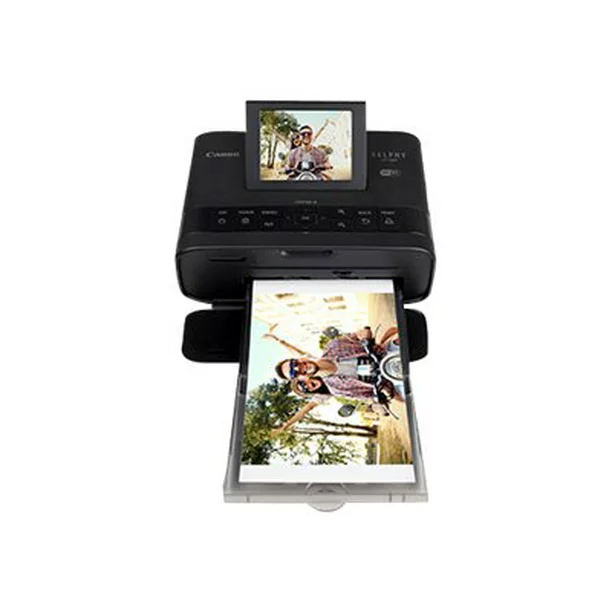
Presenting the Canon SELPHY CP1300 Compact Photo Printer, a swift and effective photo printer engineered for outstanding-quality prints from your smart devices. Featuring wireless connectivity, dye sublimation technology, and an elegant ultra-compact design, the SELPHY CP1300 is ideal for capturing memories both at home and while traveling.
Key Features
- Fast Wireless Prints from Smart Devices: Thanks to Canon PRINT app, Mopria, and Apple AirPrint support, you can easily print from your smart devices without any hassle.
- Vibrant and Durable Superb-Quality Prints: Print stunning photos in less than 1 minute using dye sublimation technology, ensuring vibrant colors and long-lasting prints.
- Creative Ways to Immortalize and Share Memories: Print ID photos in a wide range of accepted sizes and explore creative ways to preserve and share your cherished memories.
- Stylish, Ultra Compact, and Portable Design: The SELPHY CP1300’s sleek design makes it ideal for superb photo printing at home or while you’re out and about.
- Complete Package: The Compact Photo Printer SELPHY CP1300 comes with a paper cassette (postcard size), compact power adapter CA-CP200 B, AC cable, and user manual kit.
Elevate your photo printing experience with the Canon SELPHY CP1300 Compact Photo Printer, and delight in speedy, wireless, and top-notch prints whenever and wherever you desire.
Check the Latest Price on Lazada, Check the Latest Price on Shopee
Xiaomi mijia AR Photo Printer

Introducing the Xiaomi Mijia AR Photo Printer, a revolutionary device that takes photo printing to the next level. With its innovative AR technology, you can now experience your photos in a whole new way.
Key Features:
- Scan AR Photos: Simply shoot or upload any video while printing photos to create dynamic AR experiences. Scan your printed photos using the Mijia APP to relive those special moments in a real and interactive way.
- Scanning Photos with Audio: Record or upload any audio while printing photos, and listen to the voice behind the photos anytime, anywhere, by scanning them with the Mijia APP.
- Pine Shows Photo Creativity: The printer offers a wide range of photo sticker templates, providing a creative space for you to personalize your prints.
- Multi-Person Sharing with One Printer: The Xiaomi Mijia AR Photo Printer supports Bluetooth printing, eliminating the need for Wi-Fi. Multiple users can connect to the printer simultaneously and print in sequence, making it perfect for parties and gatherings.
- Slide Cover Paper Design: The printer features a two-phase filling system for photographic paper, allowing for smooth sliding without any effort. The outer shell and the body do not need to be separated, providing a seamless paper loading experience.
Upgrade your photo printing game with the Xiaomi Mijia AR Photo Printer, and enjoy the magic of AR technology in the palm of your hand.
Check the Latest Price on Lazada, Check the Latest Price on Shopee
FUJIFILM INSTAX Link Wide Smartphone Printer

Introducing the FUJIFILM INSTAX Link Wide Smartphone Printer, a sleek and compact device designed to print wide 2.4 x 3.9″ images, allowing you to capture more of your favorite moments. With Bluetooth connectivity and a user-friendly app, this printer offers a seamless photo printing experience.
Key Features:
- Wide Format Printing: The INSTAX Link Wide Smartphone Printer is specifically designed to print wide 2.4 x 3.9″ images, letting you capture more of the moment in a single frame.
- Bluetooth Connectivity: Effortlessly connect your smartphone to the printer via Bluetooth for a hassle-free printing experience.
- Versatile App with Editing Tools: The downloadable app supports JPEG, PNG, HEIF, and DNG formats, and offers a range of editing tools, including cropping, filters, collages, and text addition. Customize your photos with 100 types of stickers and 1500 different emojis.
- 30 Editable Templates: Choose from 30 available templates to personalize your prints with customizable colors, text content, font position, and size.
- INSTAX Print Quality Modes: Opt for either “INSTAX-Rich” or “INSTAX-Natural” modes to vary the overall print quality according to your preferences.
- QR Print Mode: Add a unique touch to your photos with QR Print Mode, which prints a QR code on your image that can be linked to an audio message, web page, text, invitation, and more.
Capture wider memories and unleash your creativity with the FUJIFILM INSTAX Link Wide Smartphone Printer, the perfect companion for preserving your favorite moments in style.
Check the Latest Price on Lazada, Check the Latest Price on Shopee
HP officeJet Pro 7720 Photo Printer

Experience professional-quality photo and document printing with the HP OfficeJet Pro 7720 Photo Printer. Featuring HP Thermal Inkjet technology, a four-color pigment ink set, and a range of advanced features, this printer is perfect for businesses that demand high-quality, efficient, and versatile printing solutions.
Key Features:
- High-Quality Printing: Achieve sharp, vivid photos and documents with print resolutions of up to 4800 x 1200 dpi in color and 1200 x 1200 dpi in black, thanks to HP Thermal Inkjet technology and a four-color pigment ink set.
- Fast Printing Speeds: Print at ISO speeds of up to 22 ppm in black and 18 ppm in color, with first print out times of 9 seconds in black and 10 seconds in color. Draft speeds reach up to 34 ppm in both black and color.
- Borderless & Duplex Printing: Enjoy borderless printing at sizes up to 11 x 17″ or A3, and automatic duplexing for 2-sided prints.
- Mobile Printing Capabilities: Print from your mobile devices using Apple AirPrint, Google Cloud Print, HP ePrint, Mopria, and Wi-Fi Direct.
- Large Input Tray & Media Support: The 250-sheet input tray supports media up to 11.7 x 17″ in size, and the printer is compatible with plain paper, photo paper, thick paper, recycled paper, and more.
- Monthly Duty Cycle: With a monthly duty cycle of 30,000 pages and a recommended monthly volume of 250-1500 pages, this printer is built to handle your business’s printing needs.
- Advanced Scanning Features: Utilize the 8.5 x 14″ flatbed or 35-sheet automatic document feeder for scanning, with a Contact Image Sensor (CIS) offering an optical resolution of 1200 dpi and hardware resolution of 1200 x 1200 dpi. Save scans in various formats, including JPEG, TIFF, PDF, BMP, and PNG.
- Copy & Fax Capabilities: Make copies with resolutions of up to 600 dpi in black and color, and send faxes using the 33.6 kbps modem with maximum fax resolutions of 300 x 300 dpi in black and 200 x 200 dpi in color.
- Connectivity & User-Friendly Interface: Benefit from USB 2.0, Ethernet, and Wi-Fi connectivity, as well as two RJ11 ports. The 2.65″ LCD touchscreen and HP Smart mobile app offer intuitive control over printer settings.
Upgrade your business’s printing capabilities with the HP OfficeJet Pro 7720 Photo Printer, a powerful and versatile solution for all your printing needs.
Check the Latest Price on Lazada, Check the Latest Price on Shopee
How to Choose the Best Photo Printers in the Philippines
Define your Requirements
Before you plunge into the vast sea of photo printers, it’s essential to pinpoint your specific needs. Are you a professional photographer in search of top-notch print quality? Maybe you’re a creative hobbyist seeking to materialize your latest GoPro escapades, or perhaps you’re an avid scrapbooker wanting to craft the idyllic family record. Knowing your requirements beforehand will steer your selection process.
Prioritize Print Quality
One of the pivotal factors when purchasing a photo printer should be the print quality it offers. Look out for printers that promise high-definition output and an extensive color range, enabling your photographs to spring into existence precisely as you imagined them.
Understand the Importance of Print Speed
The speed of a printer is a key feature to bear in mind, particularly if you’ll be printing in hefty volumes. You certainly don’t want a sluggish printer that seems to take an eternity to release a single photo. Go for printers that ensure a perfect balance of speed and quality.
Consider the Printer’s Ink and Paper Type
One more considerable point to remember is the kind of ink and paper the printer utilizes. Different technologies like dye-sublimation or thermal printing yield varied outcomes. Regarding ink, some printers have distinct cartridges for diverse colors, offering economic advantages as you only substitute the colors that have depleted.
Evaluate Cost and Brand Reputation
Printers are available at a broad spectrum of prices, but it’s crucial to remember that inexpensive is not always a bargain. Some lower-priced models might wind up draining your budget due to frequent high-cost cartridge replacements or recurrent servicing matters. Before committing to a purchase, investigate the printer’s durability and peruse through reviews to ensure you invest in a model that is worth the expense. Giving preference to brands with a solid standing in the printing industry can guide you towards a sound purchase.
In Conclusion
Finding the perfect photo printer opens up a world of creative possibilities, transforming your digital moments into tangible keepsakes. With the top 5 photo printers in the Philippines presented in this guide, you are well-equipped to make an informed decision tailored to your needs and preferences. Whether you are a professional photographer or a hobbyist, these printers are ready to serve as your creative partners. By prioritizing print quality, speed, ink, paper type, and considering costs and brand reputation, you can find a printer that not only breathes life into your digital masterpieces but also offers great value for money. Remember, the best printer is one that complements your creative journey while capturing those picture-perfect moments in print.
Leave a Reply