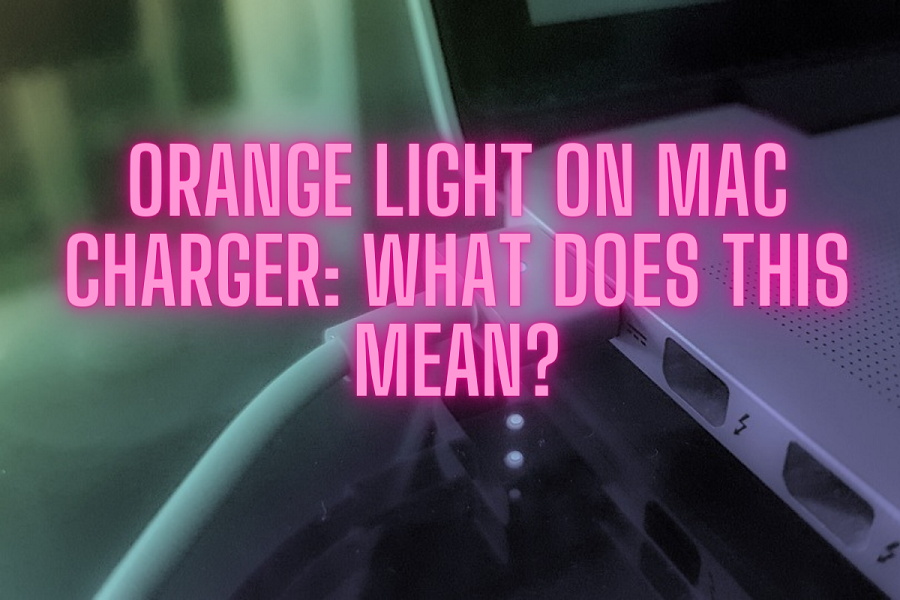If you own a MacBook, you may have encountered the orange light on your charger. This light typically indicates that your MacBook is charging, but it can also signal an issue with your charger. In this article, we’ll go over the possible reasons why your MacBook charger might be showing an orange light and what you can do to troubleshoot the issue.
Troubleshooting the Orange Light on Mac Charger

Reason 1: Battery is Low
The most common reason why your MacBook charger might be showing an orange light is that your battery is low. When your MacBook battery is low, it will automatically start charging when you plug in the charger. The orange light on the charger indicates that your MacBook is charging and will turn green once it’s fully charged.
Reason 2: Faulty Charger
If your MacBook charger is damaged or faulty, it may not charge your MacBook properly, and an orange light may appear. To check if this is the case, try using a different charger to see if it works. If the new charger works, it means that your original charger is faulty and needs to be replaced.
Reason 3: Overheating
Overheating can also cause the orange light to appear on your MacBook charger. If your MacBook is overheating, it may not charge properly, and the charger may show an orange light. To avoid this issue, make sure that your MacBook is placed on a flat and stable surface, and that the vents are not blocked.
Reason 4: Software Issues
Sometimes, software issues can also cause the orange light to appear on your MacBook charger. If this is the case, resetting the SMC (System Management Controller) may help. To reset the SMC, follow these steps:
- Shut down your MacBook.
- Hold down the Shift + Control + Option keys on the left side of the keyboard, and the Power button, at the same time.
- Release all keys and the power button at the same time.
- Press the power button to turn on your MacBook.
If resetting the SMC doesn’t work, you may need to take your MacBook to an authorized service center.
Reason 5: Battery Needs to be Replaced
If your MacBook is older and the battery has reached the end of its lifespan, it may not charge properly, and the charger may show an orange light. In this case, you may need to replace the battery. You can check the status of your MacBook battery by clicking on the battery icon in the menu bar and selecting “Battery Preferences.” If the condition is “Replace Soon” or “Service Battery,” it means that you need to replace the battery.
In conclusion
The orange light on your MacBook charger could indicate a low battery, a faulty charger, overheating, software issues, or a need for a battery replacement. By following the troubleshooting tips in this article, you can identify the issue and resolve it. If the issue persists, it may be best to take your MacBook to an authorized service center.