Your cart is currently empty!
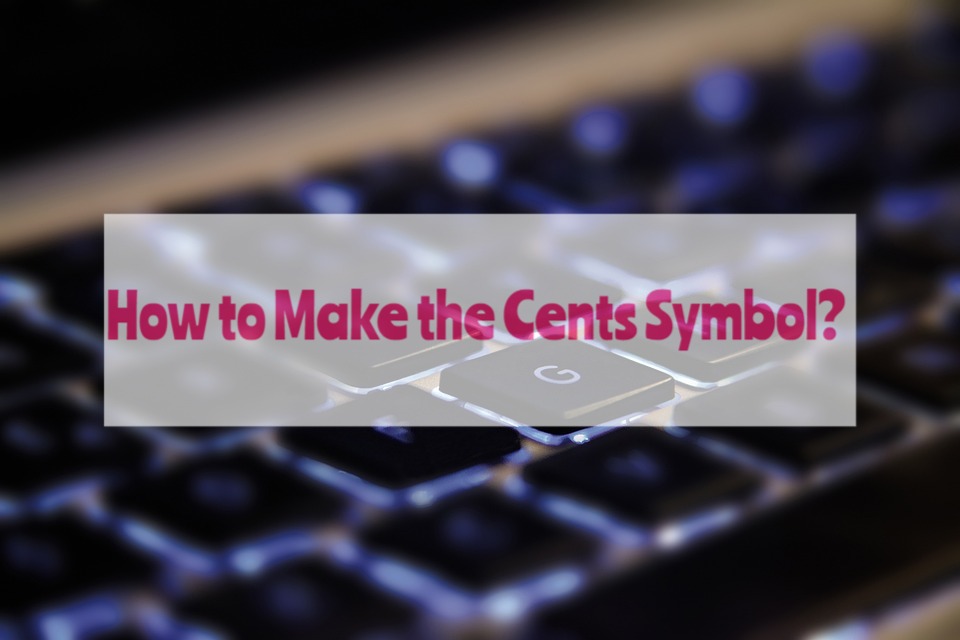
How to Make the Cents Symbol? (Windows, Mac, Android, iPhone)
The cent sign is a common typographic abbreviation for the word “cents,” used to represent U.S. currency to refer to a particular number of cents. You can type a cent sign on most computers, and you can find it on keyboards for Android and iOS smart phones.
The cent sign is also used by other cent-like units in other currencies, such as Canada’s currency (where it represents 1/100th of a dollar). It’s part of Unicode, which means that most modern programs will be able to display the symbol correctly.
If you want to type the symbol on your computer, here’s how you do it:
Cent Symbol
¢
How to Type the Cent Symbol Using PC Keyboard?
To type the cent symbol by using keyboard shortcut, hold down Alt and press 0162 on your keyboard. This will insert the correct character into your document. When you’re done, release both buttons and continue typing as normal.

Type Cent Symbol in Apple macOS
How do I type a cent sign on Apple’s macOS keyboard?
First, hold down the Option key. This is the key that looks like a tilted square and is usually located between the shift and control keys on your keyboard.
Next, press 4 or dollar sign ($).
The symbol for cents should appear!
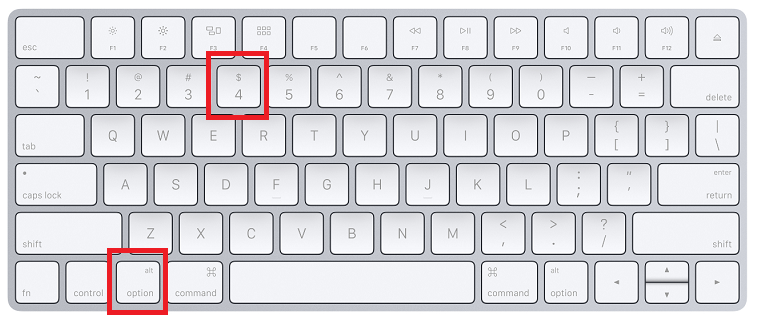
Type Cent Symbol in Microsoft Word
Select the Insert tab from the top menu. Then click the Symbol button on the right side of the window. When you do this, a drop-down menu appears with all kinds of symbols that you can insert into your document. Look for cent sign and click Insert.
Read Also: How to Type Yen Symbol On Keyboard
Type Cent Symbol in Android & iPhone
To type the cent symbol in Android, you’ll need to switch to the number and symbols keyboard.
Then long-press the dollar key to see other currency symbols. Finally, tap on the cents symbol to insert it into your text.

Conclusion
Whether you’re preparing for a spelling test, writing your resume, updating a budget, or working on a report at the office, you’ll likely need to type the cent symbol from time to time. Knowing how to type the cent symbol at any time you need it can save time and make things run more smoothly.
If you have any questions and suggestions about on how to make the cents symbol in your computer and mobile devices. Just leave us a comment right down below!
Leave a Reply