Your cart is currently empty!
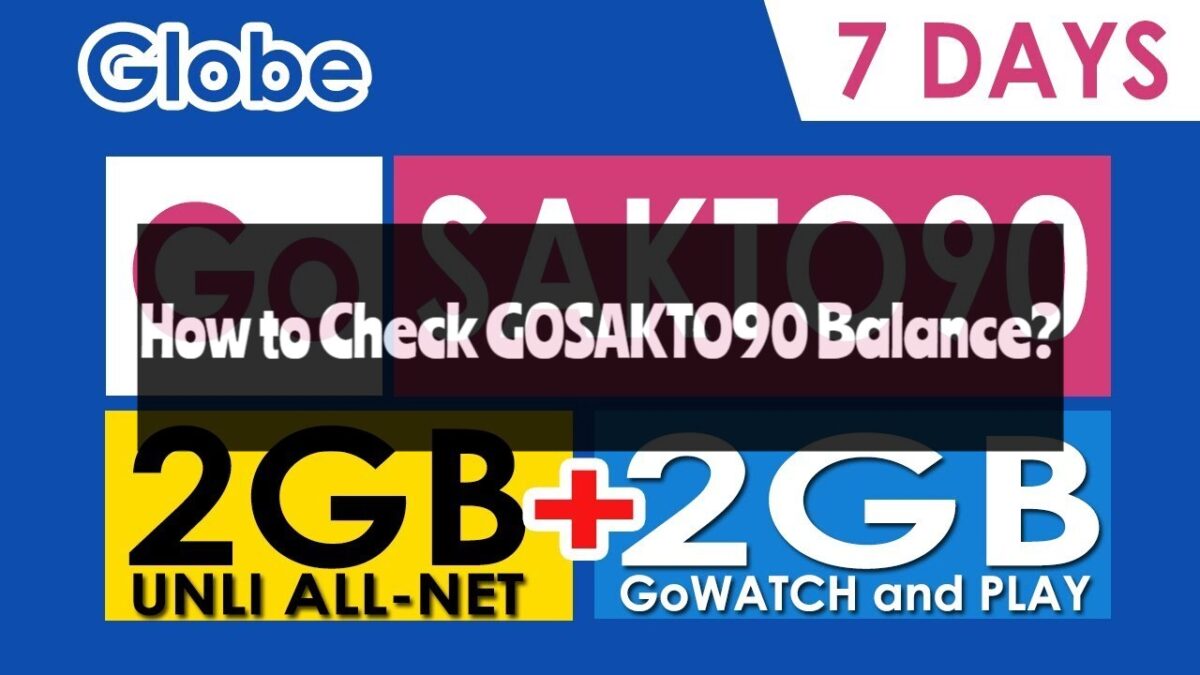
How to Check GOSAKTO90 Balance?
Globe is giving you more than 10GB of data to stay connected and entertained for 7 days with GoSAKTO90. You can surf the web or stream video on your favorite sites, and enjoy unlimited texts to all networks and calls to Globe/TM. It’s a perfect way to stay connected when you’re traveling!
So how to check GOSAKTO90 Balance? The quickest and easiest way to check your Globe balance or subscription is via the USSD code *143#. Just dial *143# from your Globe mobile phone and select “GoSAKTO”, then “Manage my registration”. It will immediately display how much prepaid load is still in your account.
Is GOSAKTO90 Available In Globe?
Yes! All Globe Prepaid and Tattoo Mobile subscribers can use GoSAKTO. Globe Postpaid and TM users are not permitted to utilize it. However, you can call *143# to view additional fantastic Postpaid and TM promotions.
How do I Register my Globe GoSAKTO 90?
You can register your Globe GoSAKTO 90 by dialing *143# and choose > GoSAKTO.
How do I Register my GOSAKTO90 via Text?
To register your GOSAKTO90 via text, text GoSAKTO90 to 8080. Wait for the confirmation text message and then you’re ready to go!
This article will guide you through the process of checking Gosakto90 balance. Be aware that there are changes in the website. My personal advice to check your balance on the site is always check the latest result. You can know more about recent updates in their official page!
Leave a Reply